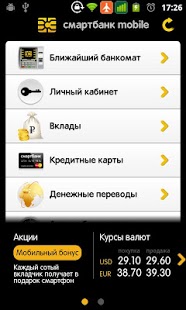Smartbank 1.4
Free Version
Publisher Description
The application is designed to provide timely information about Smartbank’s existing services and commission various banking operations.
Mobile application determines the user location and displays a map on a list of the nearest ATM with a summary containing the name, address and type of transactions available. On the map, you can also find the point of repayment of loans and quickly pave the route to them.
This application allows you to check the current exchange rate, provides information about all the updates and promotions conducted by the bank. In the private room, you can view your order history and status, to request details for the deposit. Also, users are provided with information about products Smartbanka (remittances, bank safe deposit boxes rental, sale of coins).
If you prefer, you can find pre-existing credit programs, to examine their terms andinterest rates, use a calculator to calculate the monthly deposit interest earned on the account. There is also a possibility of filling the application form for a loan and opening adeposit.
About Smartbank
Smartbank is a free app for Android published in the Accounting & Finance list of apps, part of Business.
The company that develops Smartbank is Moscow Technological Institute. The latest version released by its developer is 1.4. This app was rated by 1 users of our site and has an average rating of 4.0.
To install Smartbank on your Android device, just click the green Continue To App button above to start the installation process. The app is listed on our website since 2012-05-21 and was downloaded 8 times. We have already checked if the download link is safe, however for your own protection we recommend that you scan the downloaded app with your antivirus. Your antivirus may detect the Smartbank as malware as malware if the download link to smart.bank is broken.
How to install Smartbank on your Android device:
- Click on the Continue To App button on our website. This will redirect you to Google Play.
- Once the Smartbank is shown in the Google Play listing of your Android device, you can start its download and installation. Tap on the Install button located below the search bar and to the right of the app icon.
- A pop-up window with the permissions required by Smartbank will be shown. Click on Accept to continue the process.
- Smartbank will be downloaded onto your device, displaying a progress. Once the download completes, the installation will start and you'll get a notification after the installation is finished.